被動偵查(Passive Reconnaissance): 駭客發動攻擊前的資料蒐集
在對web/主機攻擊之前, 駭客會使用一些既有工具與技術來蒐集相關資料, 包含以下:
1. Target Validation
WHOIS, nslookup, dnsrecon
2. Finding subdomains
Google Fu, dig, nmap, Sublist3r, Bluto, crt.sh, etc.
3. Fingerprinting
Nmap, wappalyzer, whatweb, builtwith, netcat
4. Data Breaches
HaveBeenPwned, Breach-parse, WeLeakInfo
識別目標
1. hunter.io: 找尋目標domain相關的email address
網址https://hunter.io/search
填入欲搜尋的domain, 就能找出可用的電郵位址作為攻擊之用
2. theharvester-kali內建指令, 可將欲搜尋的domain相關資訊在google等搜尋中找出來
但更好用的工具sublist3r, 安裝與使用方法如下
# apt install sublist3r
# sublist3r -d example.com
# sublist3r -d example.com -b ->針對此domain作暴力列舉
# sublist3r -d example.com -t 100 -> 用100個thread去跑, 速度更快
4. Certificate search 列出domain與相關email, 憑證等資訊
最近調查的一個domain, 憑證資訊如下
針對找出的subdomain中有關鍵字vpn, dev, sso, sso-dev, test, stage, mail, qa等, 皆可能是攻擊的入口點
5. OWASP AMASS
安裝方法
# apt-get update
# apt-get install amass
# amass enum -d example.com
# amass enum -v -src -ip -brute -min-for-recursive 2 -d example.com
若出現"The system was unable to build the pool of resolvers", 很可能是amass無法touch到目前預設的DNS服務, 可以用-r參數指定DNS server
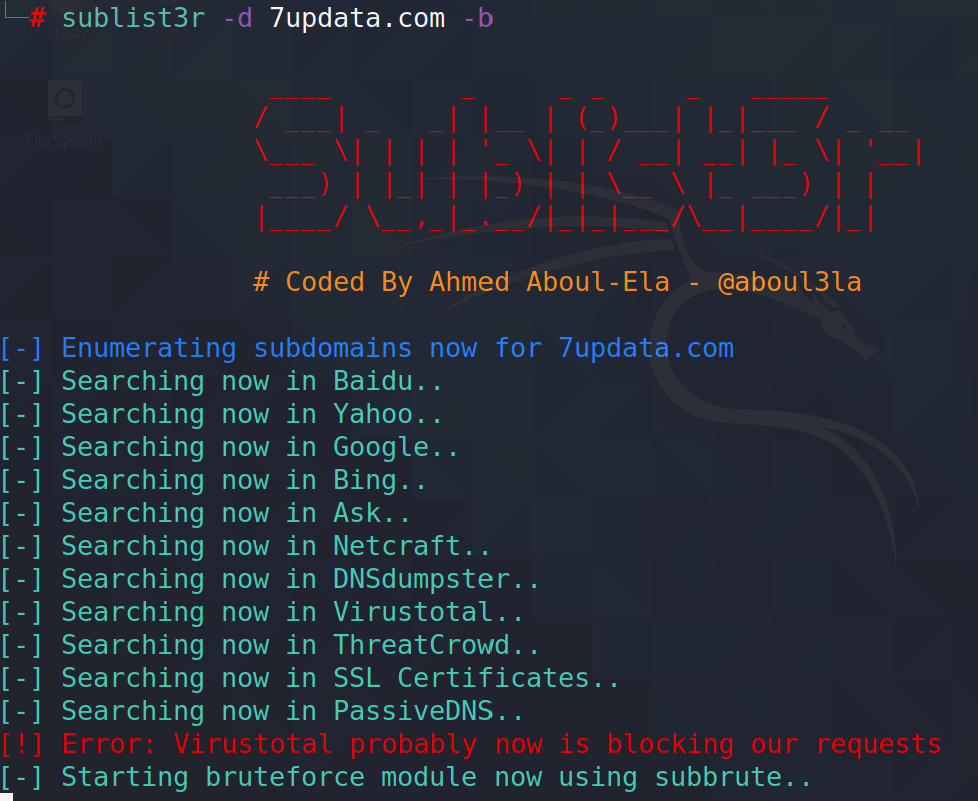


留言
張貼留言